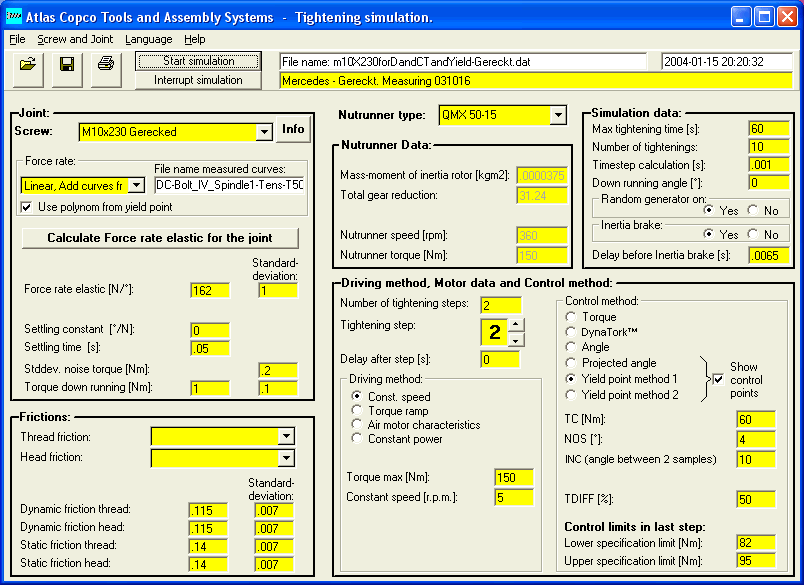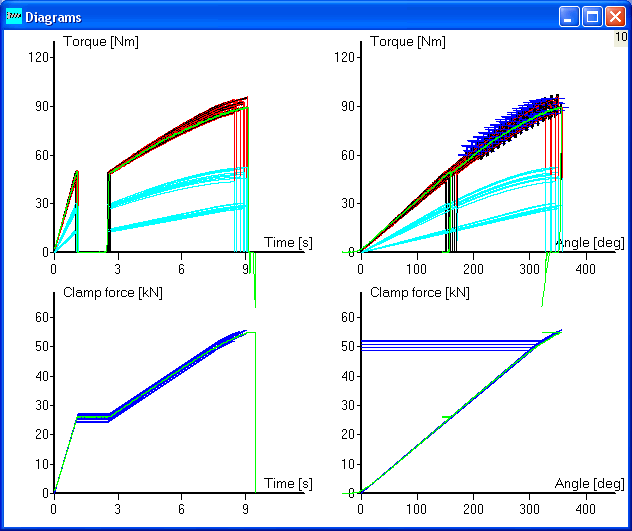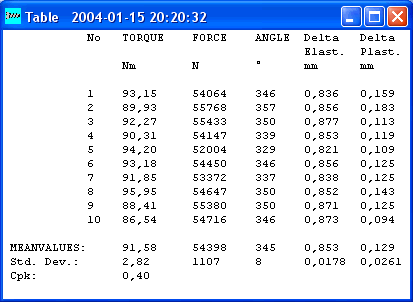This program simulates a screw tightening process using an Atlas Copco nutrunner and
control system.
In the main menu, you can select a nutrunner from the "Nutrunner type Combo box", a screw from the
"Screw data Combo box"
and some other inputs for Drive method, Control method, Joint characteristics, Frictions and so on.
The result of the simulation will appear in four types of diagrams: Torque=f(Time), Torque=f(Angle),
Clamp force=f(Time), Clamp force=f(Angle). You will also get a table with the result of every single tightening,
Torque, Force, Angle, Elastic and Plastic elongation. If "Number of tightenings" > 1 and "Random generator on" is set
to "Yes", you will also get Meanvalues, Standard deviations and Cpk-value in the table.
It is also possible to compare the calculated curves with real curves, measured with a powerMACS system
or from measured curves saved in an Excel file.
The set of input values can be saved in a data file. The result of the simulation can be printed out on paper.
Example on main menu:
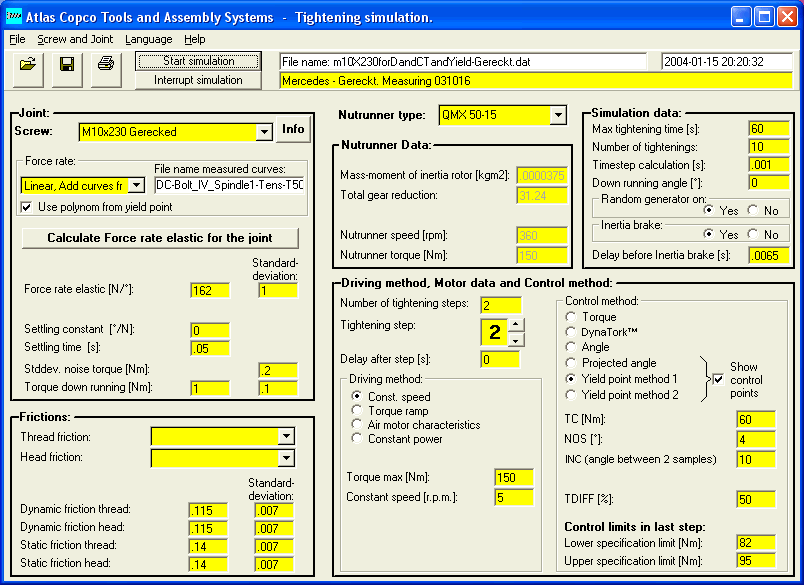
Diagram:
Red
curves show torque transfered to the joint, as a function of time and angle.
Black curves show delivered torque from the motor, as function of time and angle.
The difference between red and black curves depends on inertia forces in the nutrunner.
Blue curves show clamp force in the joint, as function of time and angle.
Red, Black and Blue curves are calculated curves by the program.
Turquoise curves are friction torque from screw head and thread respectively.
Green curves are measured with a MACS-system on a real Nutrunner and Joint.
The green curves shall be compared with the calculated curves (red, black and blue).
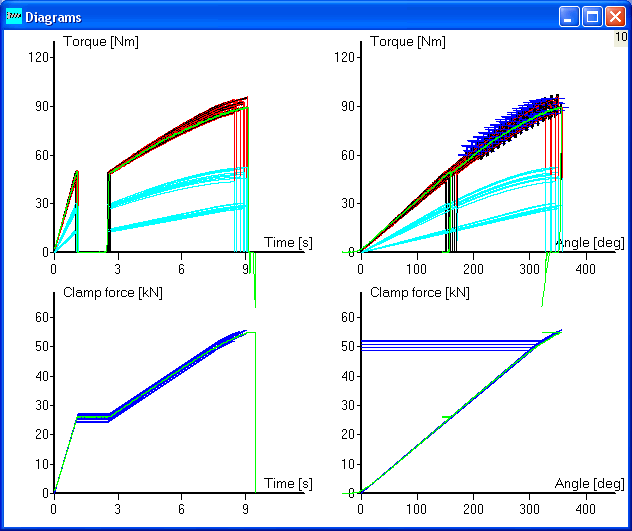
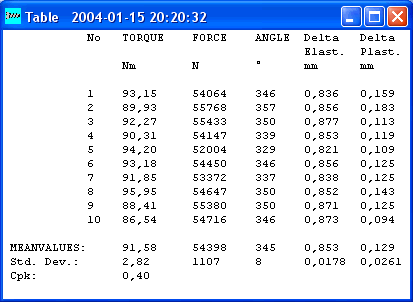
Home